TM allows employee(s) performing ABA services to capture the details for their rendered appointment or report appointment cancellations on their mobile device or by using TM Web. The parent’s signatures can also be captured electronically using an iPad as shown below.
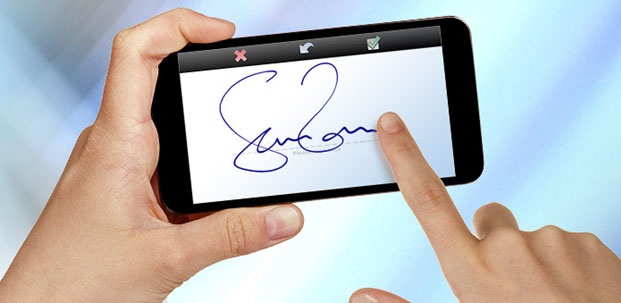
On the mobile device, TM calculates the drive time and mileage between appointments to facilitate planning on the go.
In the slide show that follows, we explore the rendering features in TM in greater detail. In particular, we explore how to:
- Render an existing appointment on TM Web
- Edit and render an existing appointment on TM Web
- Report appointment cancellation on TM Web
- Render an existing appointment on a mobile device
- Edit and render and existing appointment on a mobile device
- Report appointment cancellation on a mobile device
Rendering – Areas of Interest
- How can I tell if an appointment has been rendered?
- My funding source requires to see the parents’ signatures to verify each item on their invoice. Does TM handle this?
- We require our therapists to submit information about rendered appointments at the office where an admin person reviews it and then renders their appointments. Does TM support this?







